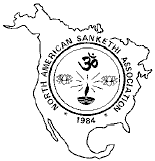How to View Kannada Text
If you are using Microsoft® Internet Explorer version 4 or above, and you
still cannot see Kannada Text, then set the Text Encoding to "User Defined" as
follows:
Click on View -> Encoding -> More... -> User Defined
For previous versions of Internet Explorer, you need to download Baraha 5
Kannada fonts. Please see instructions below.
You need to download Baraha 5 Kannada fonts. Please see instructions
below.
We're looking for help from anyone who can convert Baraha Kannada font into
dynamically downloadable "Portable Font Resource (PFR)" format, using tools
like BitStream's WebFont Maker, HexWeb Typograph or Extensis' Beyond Press.
This will allow Netscape users to view Kannada text without having to download
fonts manually. Please contact the Webmaster
if you can help.
These fonts can currently be installed only on Microsoft® Windows 95, 98,
ME, NT 4, 2000 and XP. If you are using a different operating system, and a
browser other than Internet Explorer 4 and above, you may not be able to view
Kannada text on our website directly from your browser. As an alternative, we
usually also provide a Portable Document Format (PDF) file, which can be viewed
with the free Adobe Acrobat® Reader™.
At Sankethi.org website, we use the new Baraha 5 fonts, whose names are
prefixed with "BRH," like "BRH Kannada." We don't use the older Baraha 2000
fonts, which are prefixed with "Baraha," like "Baraha Kannada." You need to
have Baraha 5 ("BRH Kannada") fonts installed on your computer. If you don't
have them, you can get them from Baraha.com's website for free. There is no
need to remove the earlier fonts or earlier versions of Baraha when you install
Baraha 5 application and fonts. If you have the Baraha 5 fonts but the web
pages still don't show Kannada text properly, your font files or the Baraha
application may have got corrupted. In this case, we suggest that you first
remove the Baraha 5 application and all the Baraha fonts, and then re-install
them by downloading the latest copy from Baraha.com's website as explained
below. (You can find all your installed fonts from the Fonts application in the
Microsoft Windows Control Panel.)
To get the free Baraha 5 Kannada fonts, go to
Baraha 5 download page on Baraha.com website. Follow the instructions
to download and install the Baraha 5 application baraha50.exe. This will
automatically install the required fonts on your system.
Please note that NASA doesn't own or maintain baraha.com website, Baraha
application and Baraha fonts. The owners of those items are not associated with
NASA. All registered names and/or trademarks used on our website belong to
their respective owners.
|